PRINTMASTER GOLD
PUBLISHING SUITE
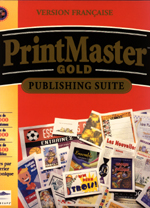 |
Access Route
Start Ø
Programs Ø Productivity Ø PrintMaster Gold
Ease of Use
Easy ll¡¡¡ Difficult
 Yes
Yes
 Yes
Yes
|
Welcome to the exciting world of print creativity!
PrintMaster Gold makes it easy to produce beautiful projects you will love to show around.
Simply choose from PrintMaster Gold's selection of beautiful, ready-to-print designs, make
any changes you want, and you are ready to print!
1/3- GETTING STARTED
Whether you are in a hurry or have time to spare, whether you
are working on a major project or a simple greeting, PrintMaster Gold will get you there
as easy as 1-2-3.
- Pick a project...
Open an existing project, or create a new one. PrintMaster has ready-made
designs you can quickly customise and a step-by-step Design Assistant to help bring your
ideas to life - or you can work on your own.
- Add "elements", or modify the
ones already there...
There are two basic kinds of elements: text and graphics. With PrintMaster Gold, you
can easily add elements, remove elements, change the words on the screen, move elements
around, and change the way the elements look.
- Print it!
Print it on your own printer, or take it on a disk to a commercial printer. Business
cards, invitations, posters and more... it's that easy!
A- The Hub Screen
After you launch Printmaster Gold, the first thing you will
see is the Hub screen. The hub is where you can choose the kind of help you want creating
a project, choose to work on a Ready Made, view art in the Art Gallery, or launch your
Internet browser and go to the PrintMaster Gold Web
site.
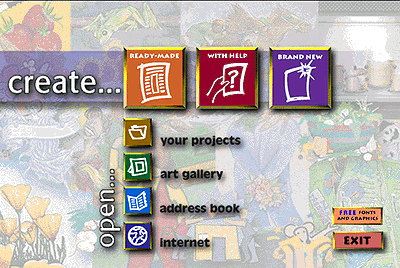
Ready made
Accesses the ready made gallery of projects created by the PrintMaster team of
designers
With Help
starts a project with step-by-step help from the PrintMaster designer.
Brand New
Click Brand New to start any project from scratch.
Your projects
Goes to your own ready made gallery folder where you can view all the projects
that you have created.
Art Gallery
Opens the Art Gallery where you can browse and choose any of the thousands of
graphics, drawings, photos, and pictures.
Address book
Goes to the address book where you can create your personal name and address
list.
Internet
Launches your Internet browser and goes to the PrintMaster web site.
Exit
Quits the program.
2/3- GETTING AROUND
A- The Workspace
The Workspace is your own personal drafting board, with all
the text, drawing, and editing tools you will need to make a beautiful project. Here, you
can put the finishing touches on your project, add new pictures, type in your personal
message and print.
 |
- Menu bar
- Global toolbar
- Text toolbar
- Place toolbar
- Add toolbar
- Modify toolbar
- Layout area
- Table top
- Status area
|
The toolbars surrounding the layout area provide access to
numerous insertion and modifications features for text and graphics.
To discover how powerful these tools are, press the <F1> key when on the workspace. This will open
the online help file and give you useful information about the PrintMaster Gold workspace.
B- Printing
You can view your project before printing by clicking the
Print Preview button on the Global toolbar, or the Print Preview command in the File menu.
In the Print Preview window, you can zoom in, zoom out and print your project.
The design workspace displays the margins for your project as
a grey box near the edges of the sheet. Only the parts of an element inside the margin
will print, so the view that you see in the Print Preview window may not correspond to the
view you have in the Project Window.
Printing your project:
- Click the Print button in the Global toolbar, or the Print
command in the File menu. The Print dialog will appear.
- Confirm that the current settings are correct, then click the
Print button to start the printing process.
The Print dialog appears, allowing you to easily choose and
configure your Windows printer, select the output size and print options for your project,
and set number of copies to print.
3/3- GETTING HELP
A- The Design Wizard

The "Print Master" is your assistant in learning to
use PrintMaster Gold.
Clicking the With Help button in the Hub screen opens a small window (known as a "wizard") where you
will answer a few questions about the project you wish to create. The questions you'll
answer will vary, depending on the selections you make.Make your selections by clicking on
one of the choices. The box or circle beside the selection shows the choice you made.After
making your selections, the design window appears, and you're ready to work on your
project. PrintMaster Gold creates the document you see on the screen from the selections
you made.
B- Online help
 |
Online help is at your fingertip. Hit
the <F1> key at any time whilst in PrintMaster Gold to
access the comprehensive online documentation. |
The online help file can also be accessed from the Menu bar.
Select Index from the Help menu.
C- PrintMaster Gold web site
If you have an Internet connection, go to the PrintMaster
Gold web site to get new upgrades, read the PrintMaster Gold latest news, download lots of
graphics or get in touch with other PrintMaster Gold users. You can access it through:
Start Ø Programs Ø Productivity Ø Extra Ø PrintMaster Gold Ø PrintMaster Web Site
Visit the PrintMaster Gold web site at: http://www.printmaster.com
![]() Yes
Yes
![]() Yes
Yes 